Welcome to the Money Vehicle Movement
Step by step guide on how to login.
Student Log in via Website
Step 1:
Click into the Money Vehicle Platform and explore the desk. Take notice of the English Version, Spanish Version and if you are an instructor, you will see the Teacher Resources. There are 12 Books in English and 12 Books in Spanish.
The Chapter Titles are as follows:
- Income
- Goal Setting
- Time Value of Money
- Cash Management
- Foundational Accounts (Bank/Credit Union)
- Credit Score
- Investing
- Insurance
- Cybersecurity
- Taxes
- Tax Advantaged Accounts
- Outro/ Pay Stub
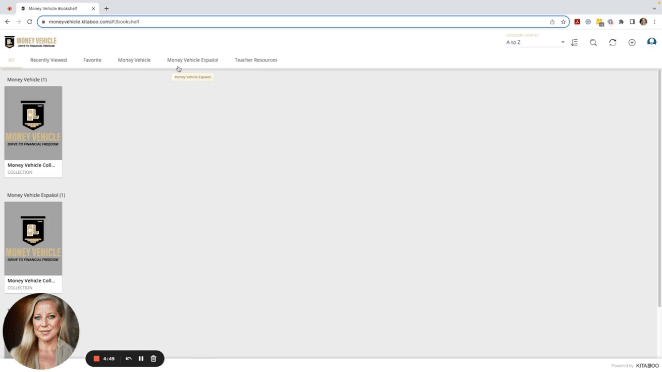
Step 2:
Once you click into a chapter you will notice the Chapter title and Action students will complete by the end of the chapter.
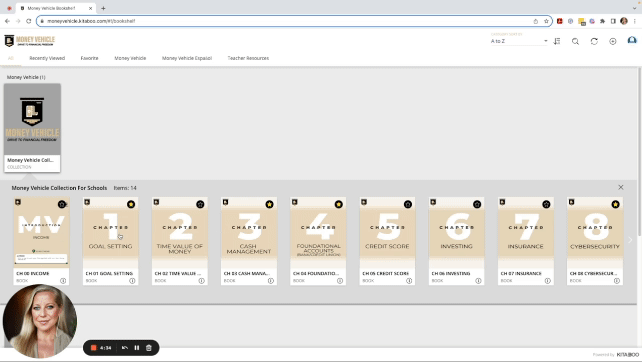
Step 3:
Click on the Home Button to navigate Home. Use the Table of Contents to navigate your way through the chapters. Click on any page you want to visit.
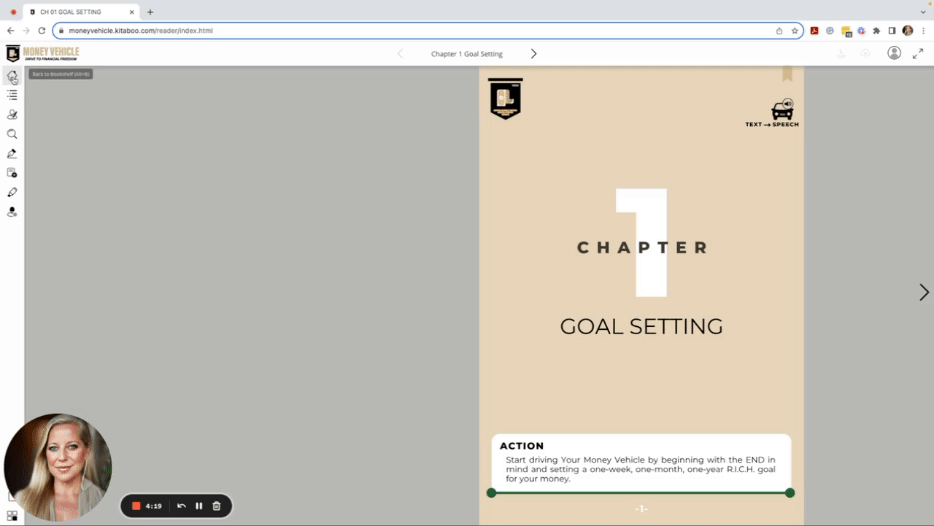
Step 4:
As you begin navigating the Money Vehicle Interactive Textbook you will have access to various tools. Such as Bookmarks and Resources on your pages. There are also tools such as highlighters and magnifier glasses and other tools in the menu toolbar.
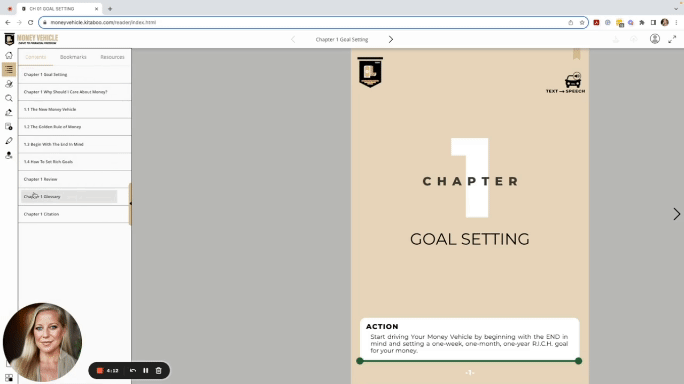
Step 5:
Once Inside Each Chapter, you will Meet Javier the Guide. He is a video guide showcasing what you will be doing throughout the chapter as well as provide an Outro Videos to help you review items you learned.
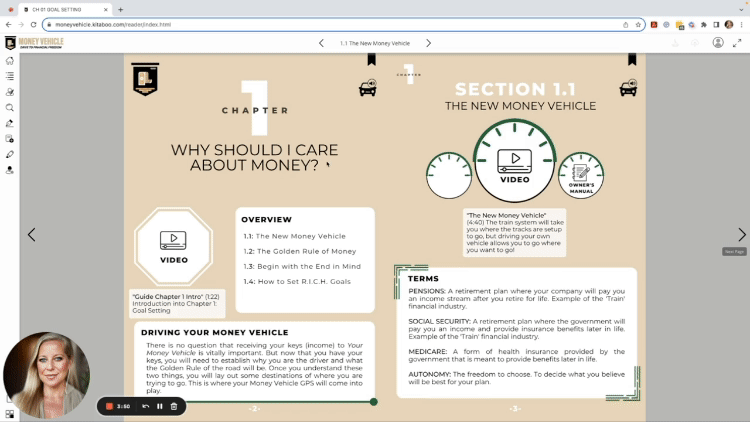
Step 6:
On the RIGHT side of the Main Content video on the dashboard of the Chapter – You can click on Your OWNER’S MANUAL. This is your interactive Financial Workbook. This document is in Google Doc format. All you have to do is save a copy and share it with your teacher for a grade. Keep a copy as you put together your Financial Plan.
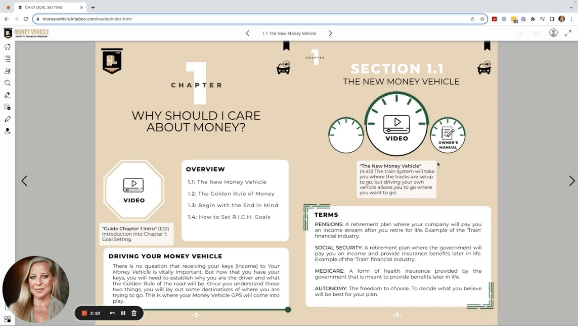
Step 7:
Text To Speech – On every page there is a Car/Speaker button on the top right. That is where you will find the text to speech feature. Feel free to speed up or slow down the audio to your preference.
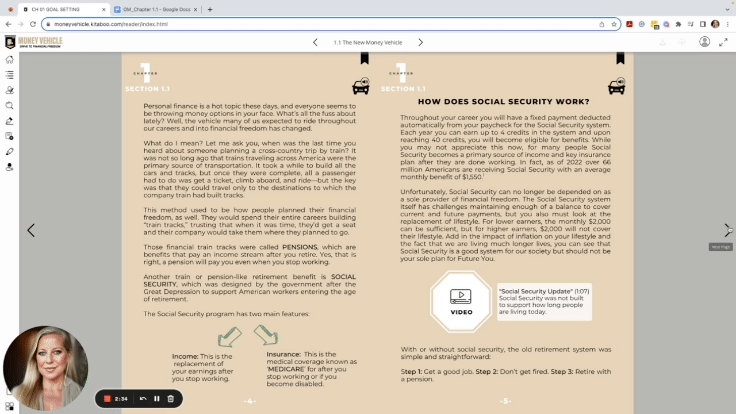
Step 8:
Every Chapter has a Section Recap and a Non-Graded Review section. These are in various formats such as Flashcards and multiple-choice games. Have fun and review what you have learned.
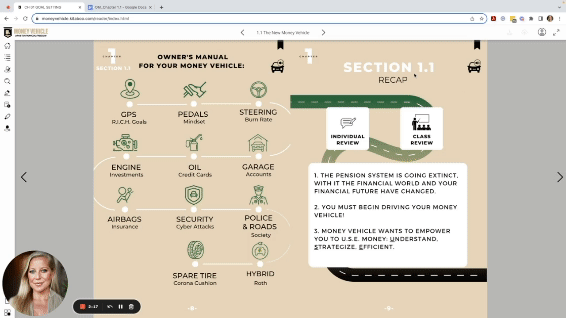
Step 9:
At the end of each section is a Chapter Review – These are also NON-graded reviews for you to check your knowledge.
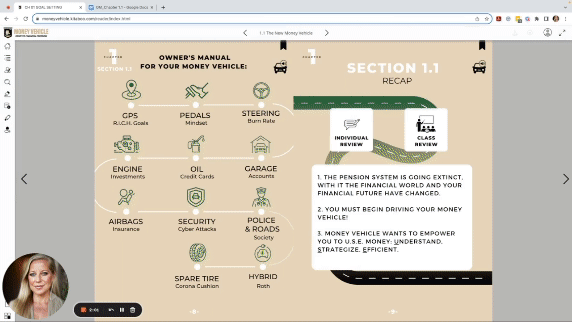
Step 10:
At the end of the chapter you will find the Rule of the Chapter, Action Items, and Glossary Terms – Keep tabs on yourself and use the Glossary to learn Money Vehicle specific terminology
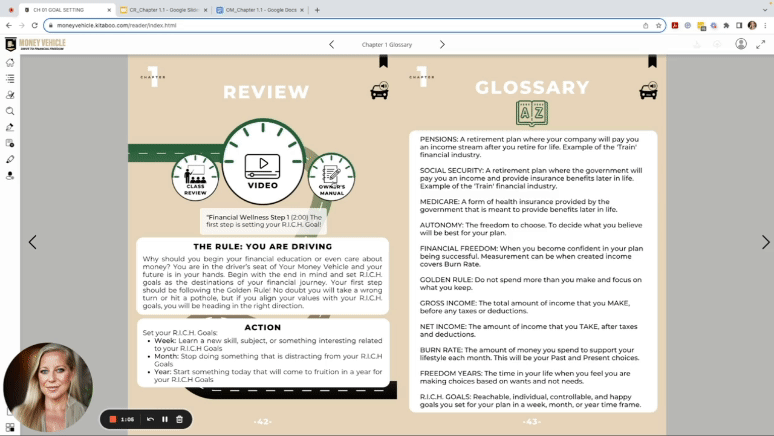
Step 11:
Your Owner’s Manual is part of a step-by-step path to earning your financial literacy certificate. Every chapter helps you put together Your Money Vehicle and Your Financial Plan. Notice the OUTRO video at the end of the Owner’s Manual Page. Javier will be there to provide you with an exit video.

Building The Best Financial Literacy Course In America!
Our mission at Money Vehicle is to empower our educators and our students. To achieve this, we want to provide you with support throughout your experience with Money Vehicle.