Welcome to the Money Vehicle Movement
Step by step guide on how to login.
Google Classroom Log in Via Student
How to Submit Your Owner’s Manuals/Assignments
Step 1:
Visit Google Classroom at Google. https://classroom.google.com
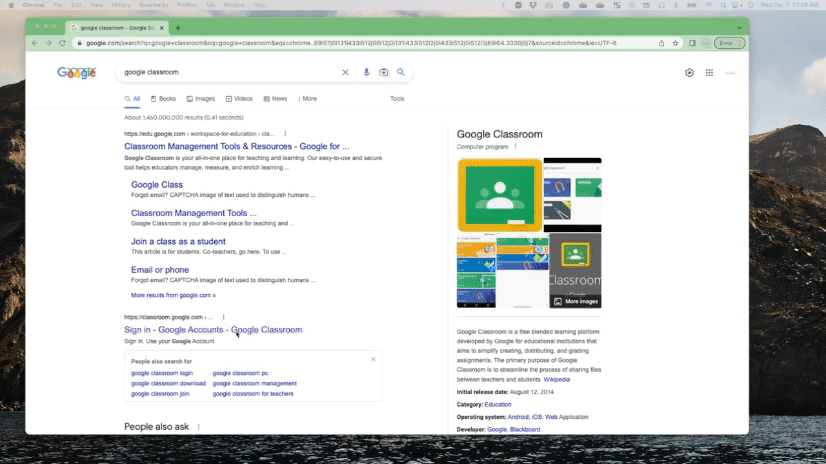
Step 2:
Click into your class and locate your Money Vehicle assignment. Your teacher may have added it to your Stream or to your Assignments.
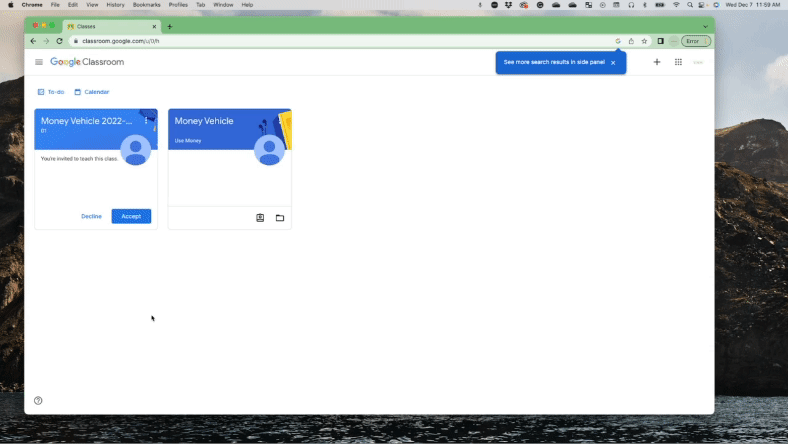
Step 3:
Find the URL to log in to Money Vehicle. https://moneyvehicle.kitaboo.com/#!/
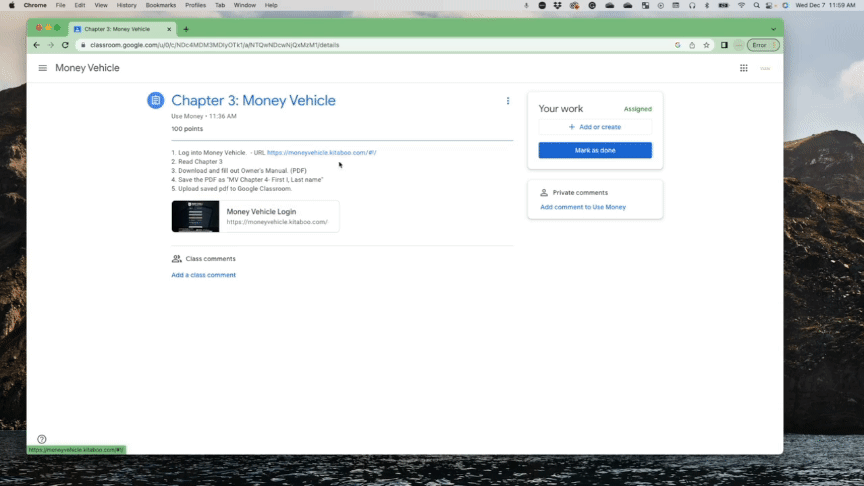
Step 4:
Sign in with your Google Classroom SSO Button – Make sure you are logged into your Google Account.
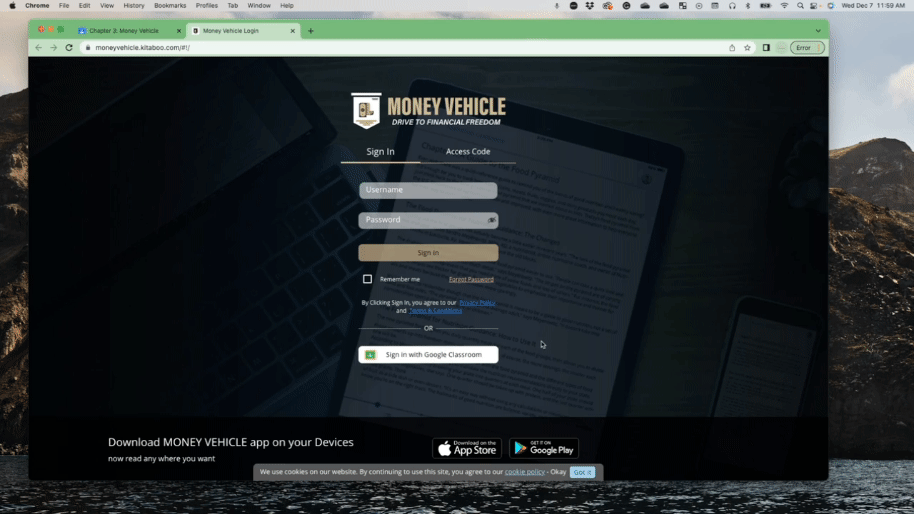
Step 5:
nce you have completed your assignment, attach your Owner’s Manual or document and upload it to your instructor.
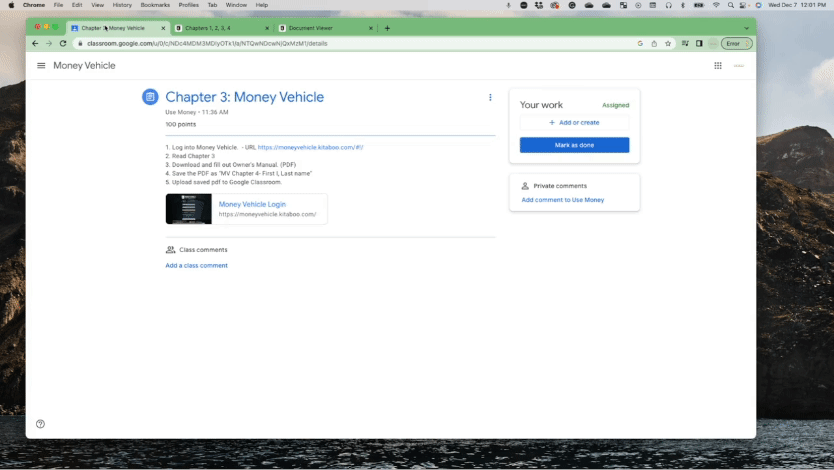
Step 6:
Upload and Click the Turn In Button.
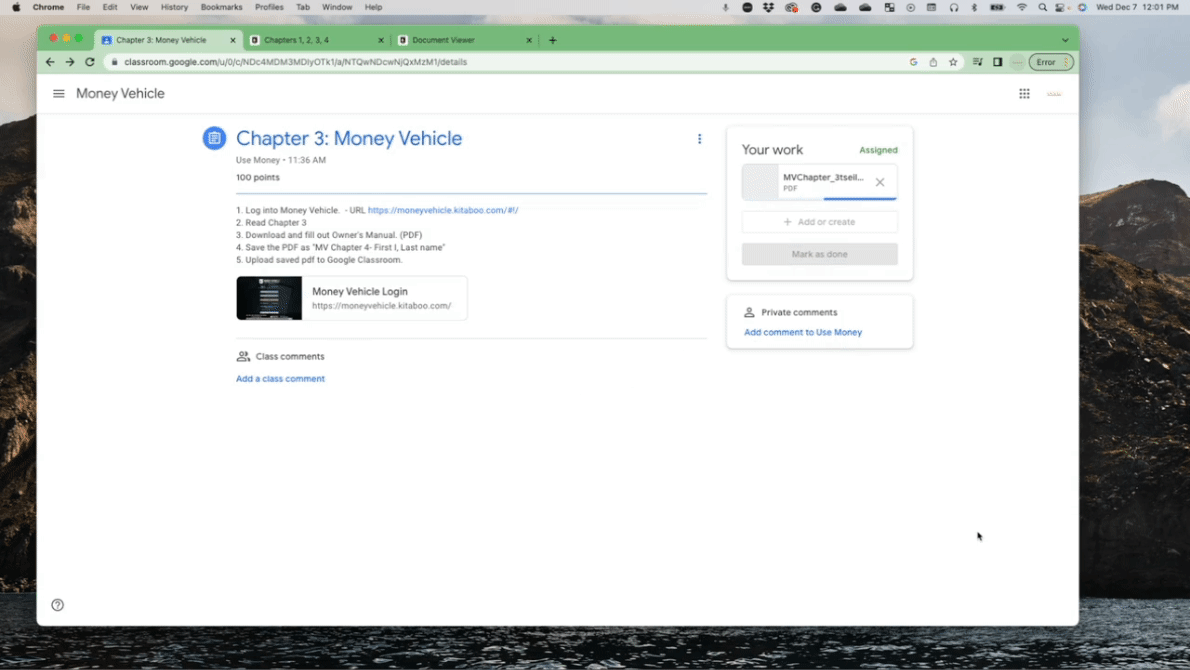
Step 7:
A confirmation Pop Up Will show up on the screen – Click Turn In
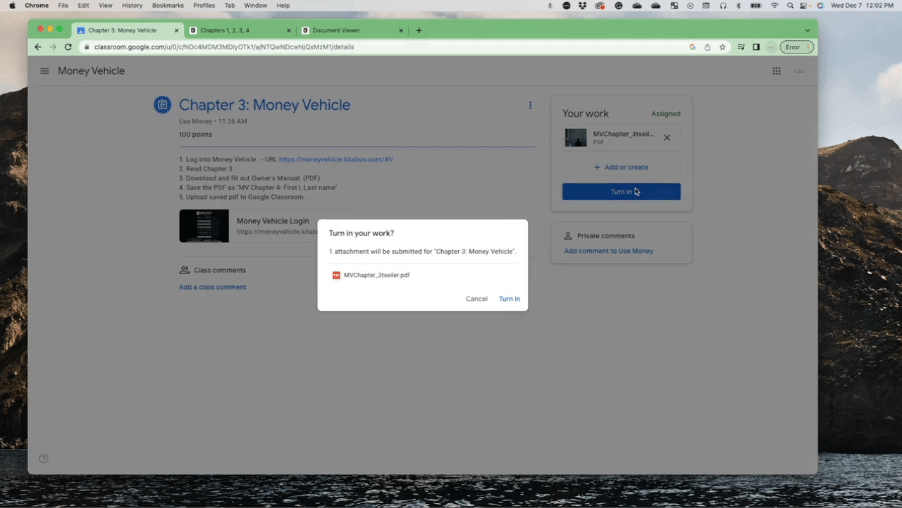
Building The Best Financial Literacy Course In America!
Our mission at Money Vehicle is to empower our educators and our students. To achieve this, we want to provide you with support throughout your experience with Money Vehicle.